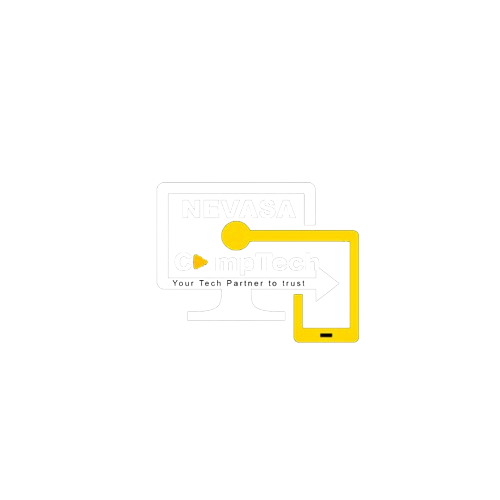Cloud Backup Over Local Backup
When it comes to backing up data, we have two options: cloud backup or local backup. While both have their advantages, each has some distinct benefits over the other. Personally, I use cloud storage for most of my backups. Today, I’ll explain why I prefer it, and why you should consider doing the same.
Can Access My Data from Anywhere
The biggest advantage of using a cloud storage service for backup is that it isn’t confined to a single laptop or storage device. Since its online, I can easily access my data from anywhere in the world. Whether I’m traveling by train, camping with friends, or on an off-road adventure, as long as I have an internet connection, I can access it.
Even if I don’t have my devices with me, I can still access my files using a public computer, though that’s not recommended. In contrast, local backups are often restricted to a single device or storage drive. Since I can’t always carry an external storage device with me, this limits their availability and accessibility compared to cloud backups.
Sharing Data and Collaboration Is Seamless
Data backed up on the cloud is also easier to share by generating a shareable link. I can selectively share files while keeping the rest private. I can also easily manage whether the recipient can only view, comment on, or edit the data. No matter how large the data is, I just need to share the link.
Additionally, I can efficiently collaborate on documents in real time, with changes made by any member reflected instantly. The cloud storage service also tracks who made each change. If needed, I can also share a temporary link that grants access to a document for a limited time before it expires.
With local storage, I have to connect the drive to my computer, transfer the data, upload it, and then share it with others. Also, most of these collaboration features are not possible with local backups.
Scaling Storage Space Is Easier
Cloud storage provides the flexibility to upgrade your plan and increase storage space as your backup needs grow. Conversely, if you no longer need the extra space, you can easily downgrade your plan the following month. I started with the free plan but later subscribed to get more storage as my needs expanded.
In contrast, local storage isn’t as easily expandable; you’ll need to purchase additional hardware if you require more space. With cloud storage, you gain instant access to more space as soon as you upgrade your plan. However, expanding local storage requires waiting a few days for the new hardware to arrive if you order it online.
There’s Less Risk of Data Loss
Compared to local backups, cloud backups significantly reduce the risk of data loss in the event of a mishap.
Since data is saved online in professionally managed data centers, I don’t have to worry about hardware failures as I do with local drives. Reliable cloud services also offer data redundancy and replication across multiple servers, ensuring that if one server fails, a copy of my data remains safe on another server. In contrast, if a local drive fails, the stored data is lost.
Cloud storage services also track the version history of files, allowing me to revert any unintentional changes. Advanced encryption and regular security audits minimize the risk of data breaches. Also, there’s no risk of someone stealing the drive containing my backup or me accidentally losing it.
Can Easily Automate Backups
Local backups can’t match the convenience of scheduling automated backups. With cloud storage, I can set a schedule to back up new data automatically without any manual intervention. It lets me set the backup frequency—daily, weekly, or monthly—and then forget about it. I can use continuous backup options that automatically saves changes in real-time.
Automatic backups ensure I never lose data simply because I forgot to back it up, providing peace of mind. Additionally, I can back up all my devices to the cloud without needing to connect external drives to each one as I make changes to my data. In short, this convenience significantly simplifies my life.
Simpler Monitoring and Management Makes My Life Easier
Since cloud backups are accessible from anywhere, I can easily monitor my backup files for peace of mind. This isn’t possible with local backups, as I can’t always have my external drives with me. Cloud storage also doesn’t take up any physical space on my desk, unlike an external hard drive, which can add to the clutter.
When backing up a file to the cloud, I just need to open my account from any device and upload it. In contrast, local backups require finding the drive, connecting it to my computer, backing up the data, and safely storing the drive again, which can be time-consuming. There is also a reduced risk of data corruption due to interruptions during local data transfers.
I only need to remember my account credentials with cloud storage, whereas the local storage drive requires careful management and protection from mishandling, high humidity, high temperatures, and other risks. That’s why cloud storage is better for monitoring and managing my backups.
Local Backups Can’t Work in Every Situation
If you need to back up numerous computers and manage several terabytes of data each month, local backups might not be practical unless you can set up a mini data center with local servers. With cloud storage, you can easily find services that cater to your storage needs, regardless of your company size or the number of devices you need to back up.
Additionally, cloud storage often operates on a monthly subscription basis, which means you avoid the significant upfront cost of purchasing or setting up local hardware. If you’re on a tight budget and want to avoid a large investment in local storage, opting for cloud backup is a sensible choice.
While both cloud and local backups are effective, I prefer cloud storage for backing up my computer for the reasons discussed. I hope you now see the benefits of cloud storage compared to local storage and can decide if it suits your needs. Before choosing a cloud storage plan, remember that local backups also have advantages over the cloud. They are faster, don’t require an internet connection, have minimal risk of data breaches, are often more cost-effective in the long run, and provide many other benefits.